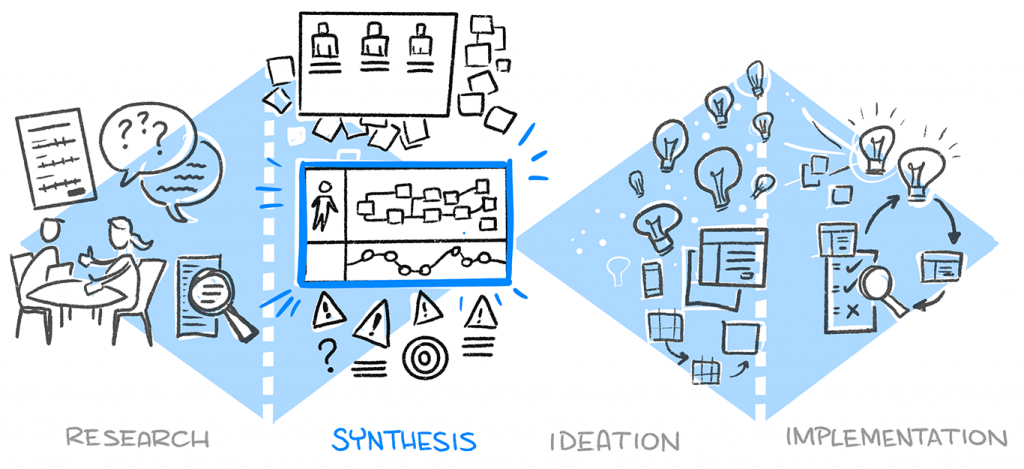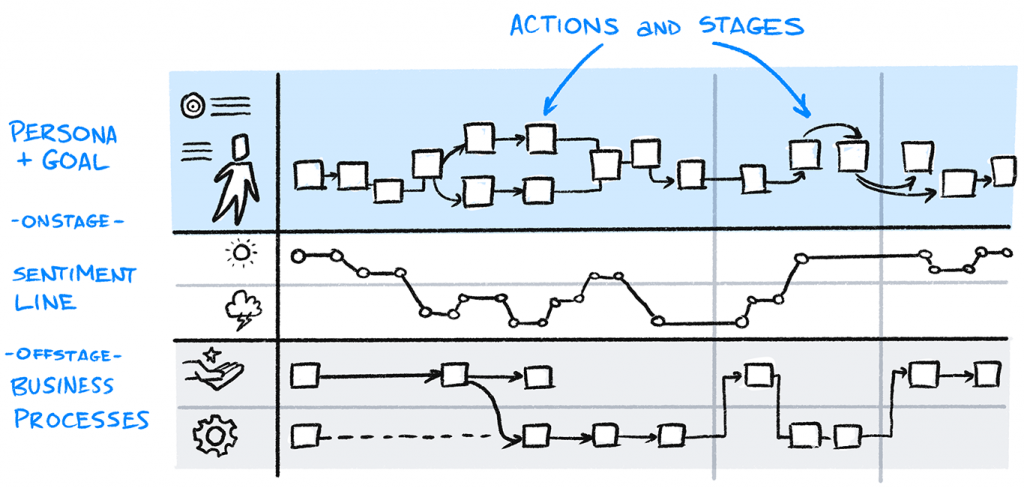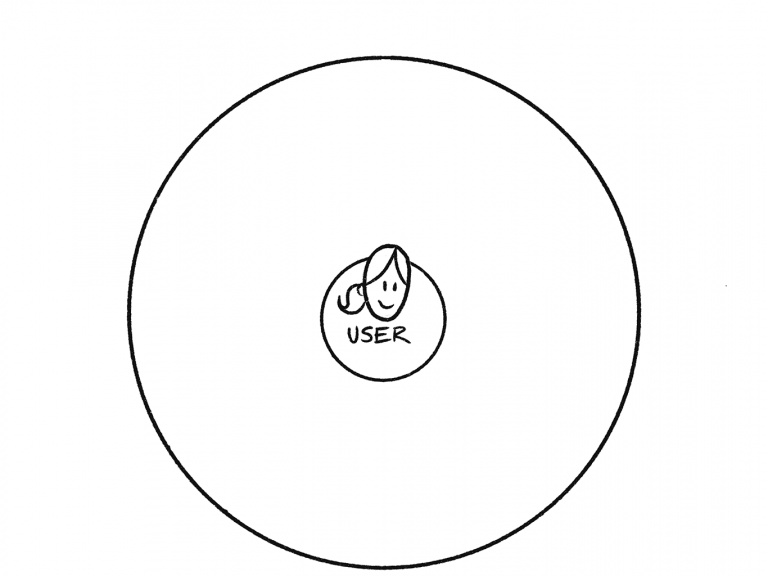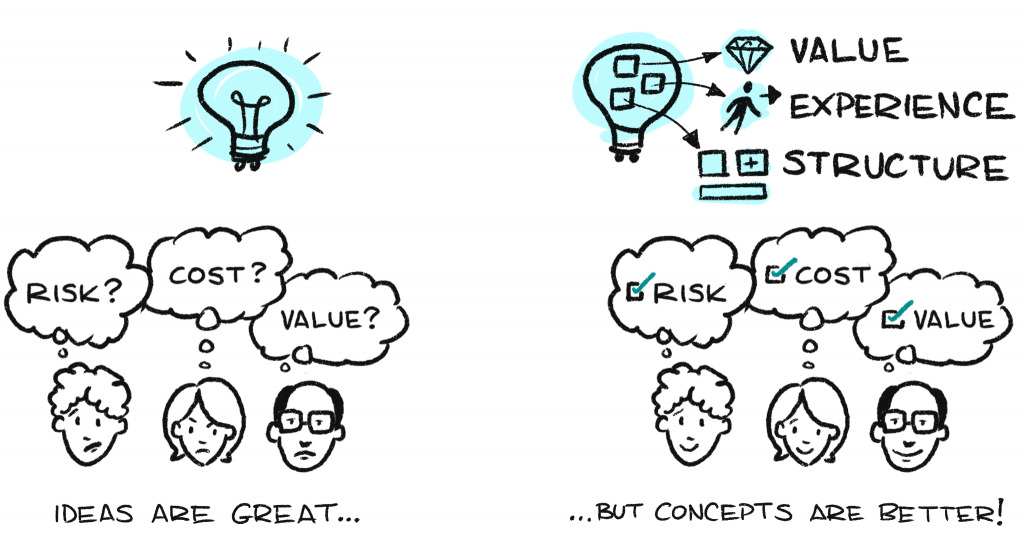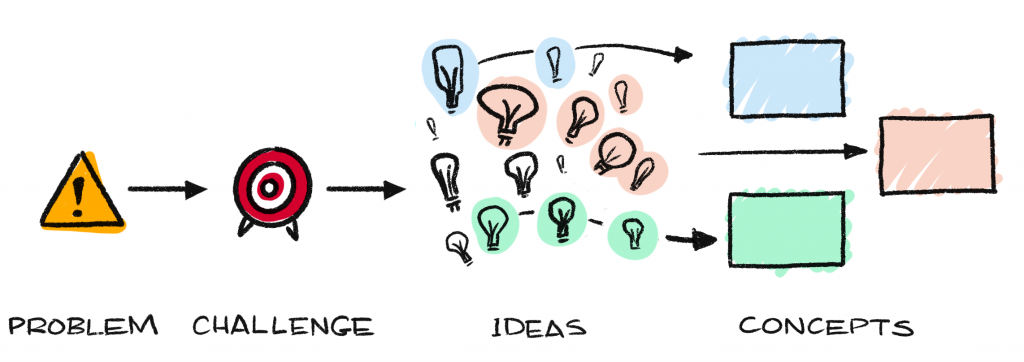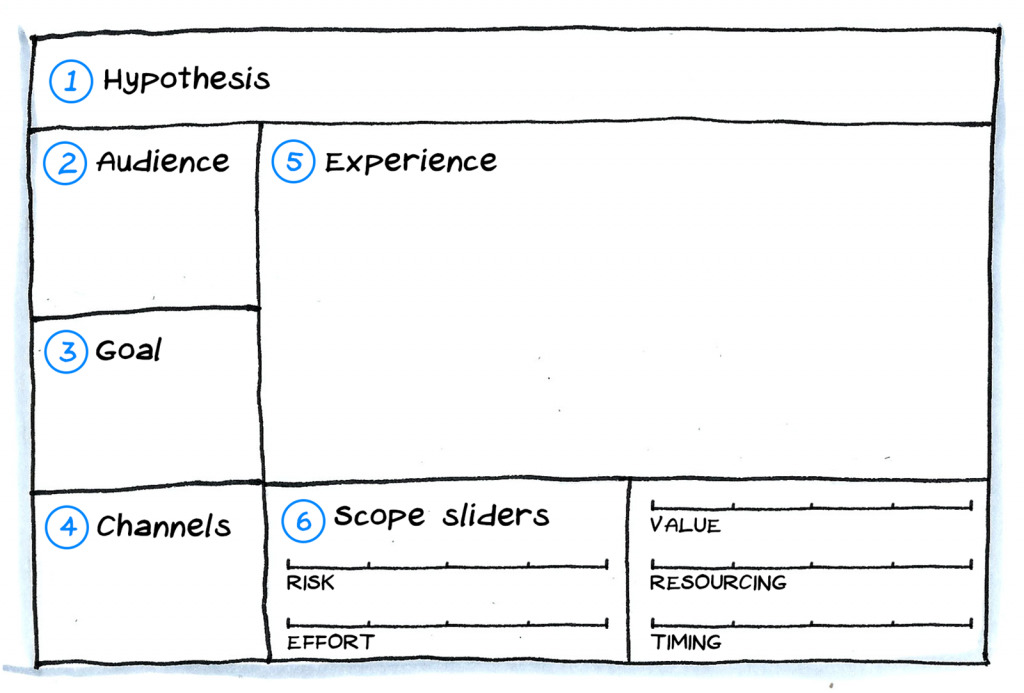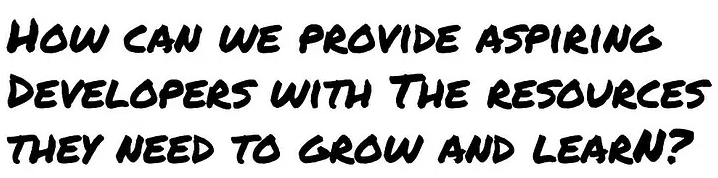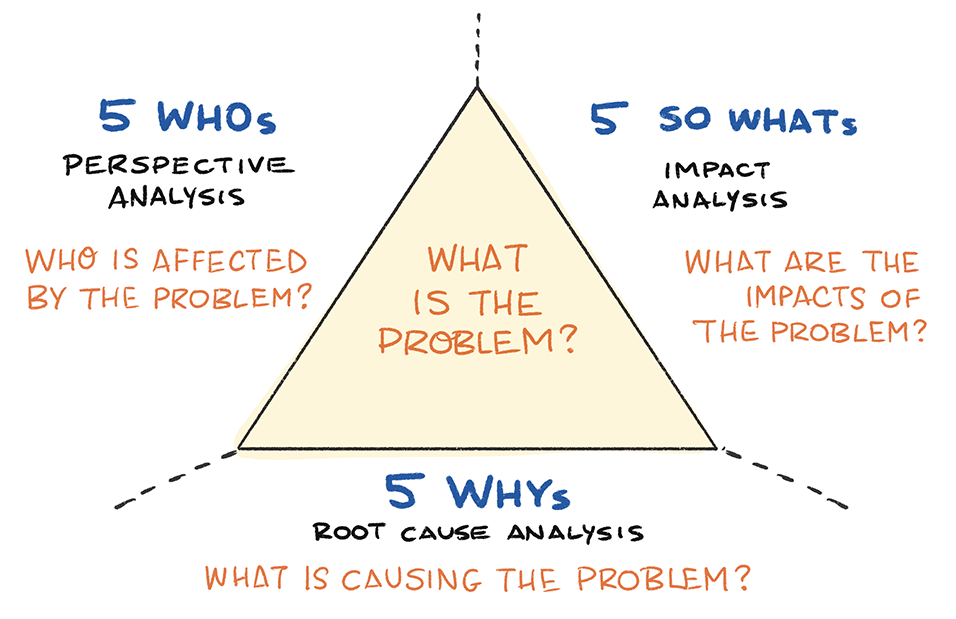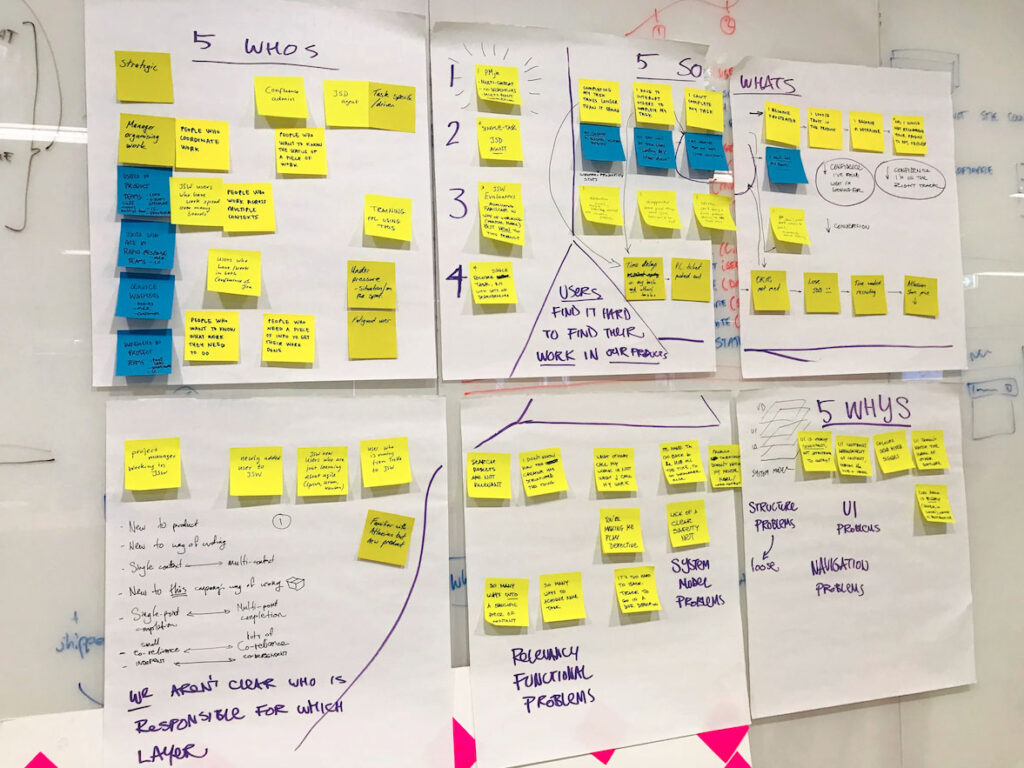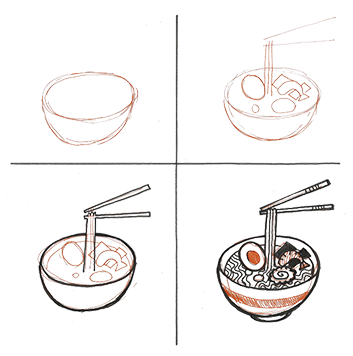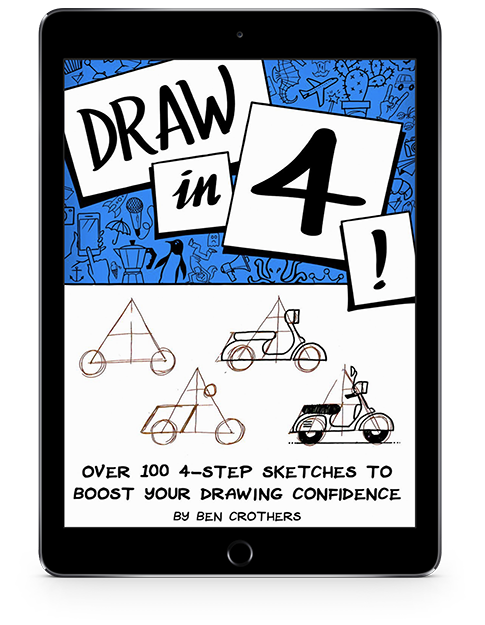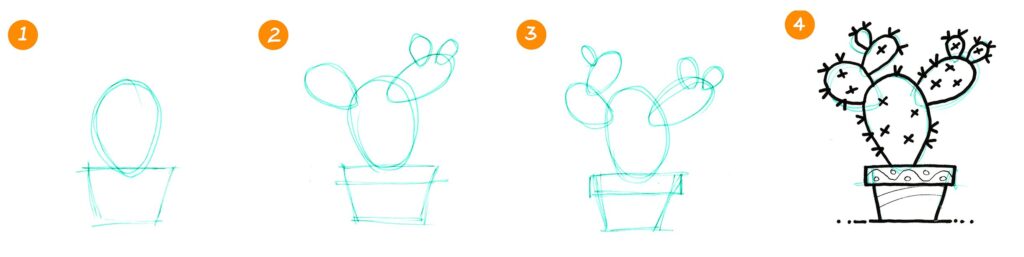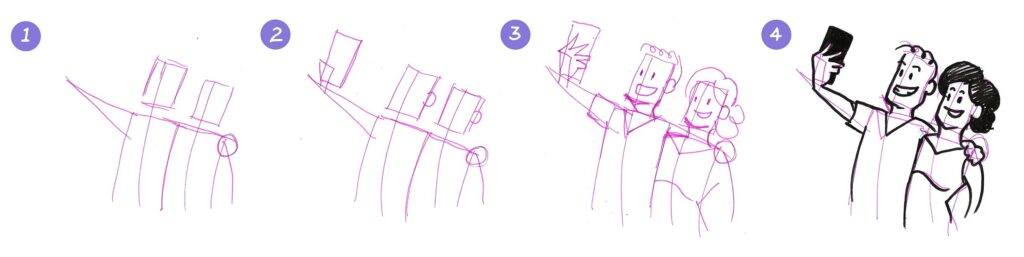One of the best things about sketching is how it can help clarify your thinking. I’m sure you’ve had times where your head is swirling with thoughts, questions, worries and maybes… it could be about that important meeting tomorrow, or that prickly situation with stakeholders at work, or maybe something closer to home.
Whatever it is that’s keeping you up at night, getting your thoughts out of your head and onto paper is always a great idea. I want to show you a simple framework I’ve picked up along the way (I forget where I first saw it now) that has helped un-muddle my thinking a lot, and I hope it helps you too.
Visualising your goal with a simple bridge sketch
Take a look at the Build a Bridge framework sketch below, and why not grab a pen and some paper, and try drawing it yourself. It’s a really simple sketch, but I find it communicates a lot.

On the left side is you, and where you are right now. On the right side is your goal. That goal could be something quite tangible (like losing 10Kg, or launching a book by next July), or it could be more intangible (like a stronger team, or a healthier marriage).
Whatever your goal is, try to make it specific and realistic (hello SMART goal framework). You might want to even try drawing what that goal is, rather than a flag like I’ve done.
Next, draw a curved line from one side to the other. As you do that, visualise yourself reaching that goal. This is your bridge to your future. Now draw a few lines on the bridge, like this:
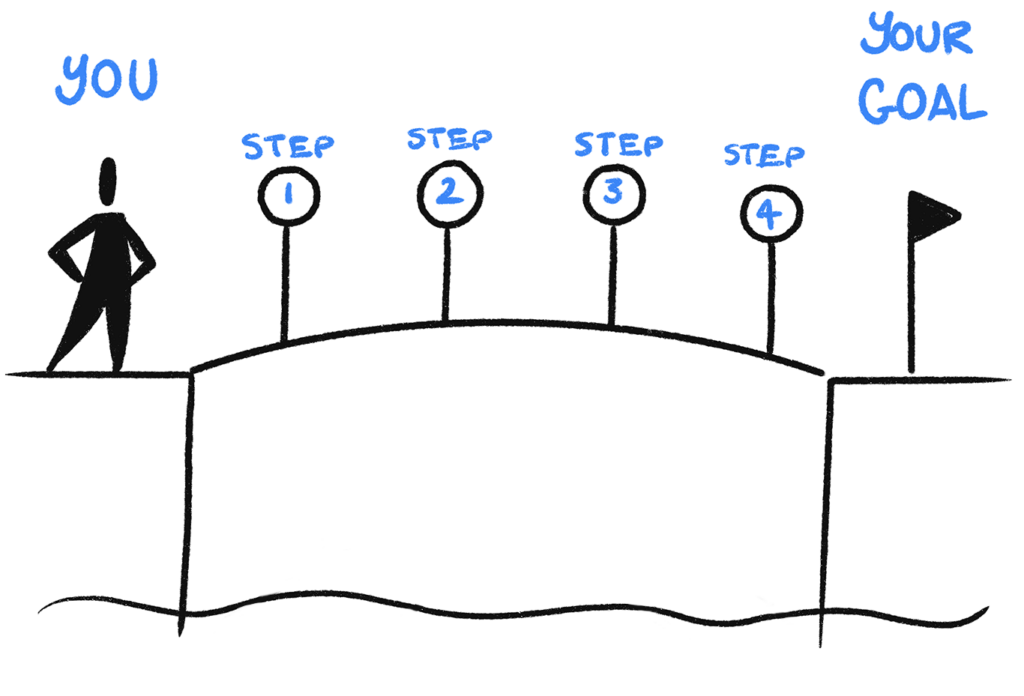
Those little lines across your bridge represent specific steps you can take to get to your goal. Think about these steps, and make notes above the lines about what each step could be. Don’t worry too much about the order and effort needed in each step; just get all those thoughts out as words on the paper, because you can worry about order and effort later on.
Next, draw a couple of crocodiles under your bridge. These are the things you’ll happily avoid now that you have a bridge to your goal (rather than swimming across, geddit?), but can still be distracting for you, as you try to reach that goal. Take a look at my crocs; they’re never going to win a Waterhouse Natural Science Art Prize, but they look enough like crocs to represent distraction.
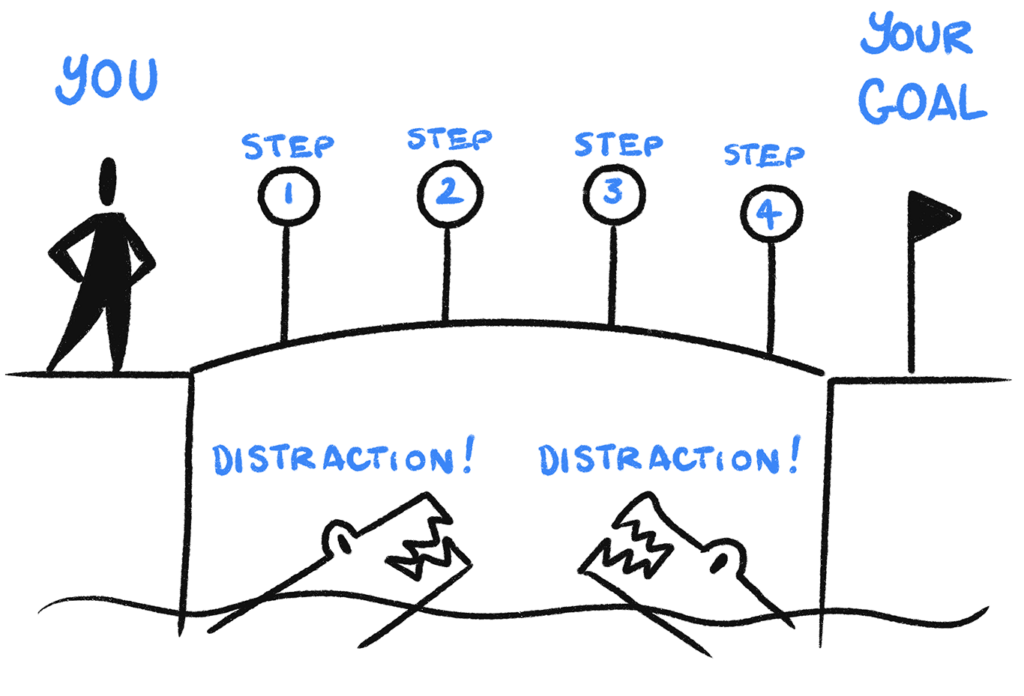
Now, name each crocodile with a specific thing that could distract you from reaching your goal, like – oh, I don’t know – Toblerone chocolate, or too much scrolling on your phone at night rather than getting a good night’s sleep (guilty!).
“Ah, but what about the things that get in my way, Ben?” I hear you muse. It’s a good thing not to overburden one drawing with too many things. Plus, we’ll deal with barriers in another post…
And behold – this is a map to your future. Look at your drawing, and think: how can I get to each step across this bridge? Keep that drawing taped up in your bathroom, or on your fridge… anywhere where you’re likely to see it every day, as a reminder of what you want to achieve.
It works super well for businesses too. Here’s a variation of the bridge drawing, this time with a building representing an organisation:
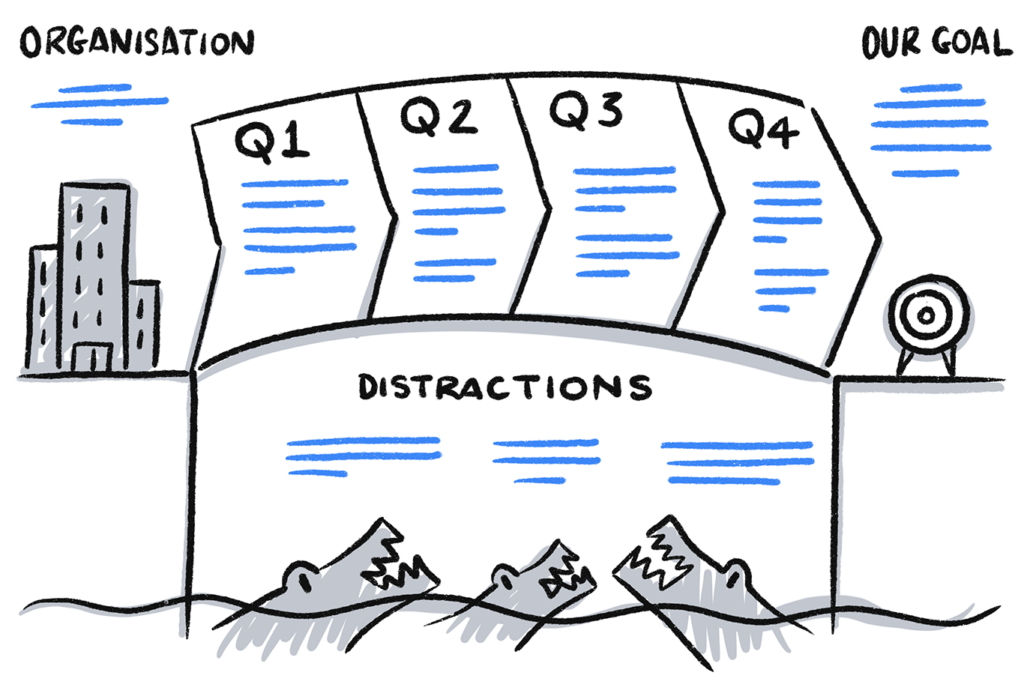
I’ve drawn the steps as financial quarters, but these could be anything that represents meaningful progress for your organisation. Why not give this a go in your next project planning meeting, or company strategy meeting?
How was it for you?
Try drawing this visual framework yourself, for a goal of your own. Or, you might like to try it at your next project kick-off meeting, as a way to help everyone get a clear, shared understanding of the project’s goal and major stages, before digging into the detail. If this is useful for you, either for yourself as an individual, or at work, why not drop me a line and let me know?
Until next post, happy sketching!