Making big decisions about which idea or option to invest in amongst a group is really hard. Using the Concept Canvas to visually compare apples to apples makes it a bit easier (includes free PDF).
I was in a brainstorming session from hell once. I was part of a team to help a telecommunications company redesign several of its systems into a seamless customer experience. The stakes were high, and the salaries in the room were pretty high too. The facilitator (a project manager from another agency) started us off by describing the state of the existing systems. Then with whiteboard marker in hand, asked us for ideas.
My heart sank.
I love brainstorming, I really do. I know some people will gnash their teeth and tell you that brainstorming never works, but it can and does work really well, if you ask the right questions, and have just a bit of structure. But alas, we didn’t have the right questions or structure in that session. And the only thing I remember that vaguely sounded like an idea that was written on the whiteboard was QR codes.
That was it, really. QR codes.

I’m sure it made perfect sense to the regional manager that kept clanking on about it, but that’s all we had by the end of the session. I remember thinking that QR codes weren’t connected to the problem we were there to solve (nor to the customers and their situations) at all.
The problem with ideas
Ideas are awesome. An idea can be as vague and unrelated to anything as — yes — QR codes, or as grand and bold as democracy itself. A great idea can come from anywhere as they say, and the more ideas we have, the more chance we have of striking the right idea that will become the right solution.
But as great as ideas are, they can wither and die a premature death if others can’t ‘get it’ the way you do. An idea might seem clear and actionable to you, but it’s usually very tricky for everyone else to ‘see’ what you ‘see’ in your head. How is it connected to the original challenge? How does it work? What’s the risk? What’s in it for me?
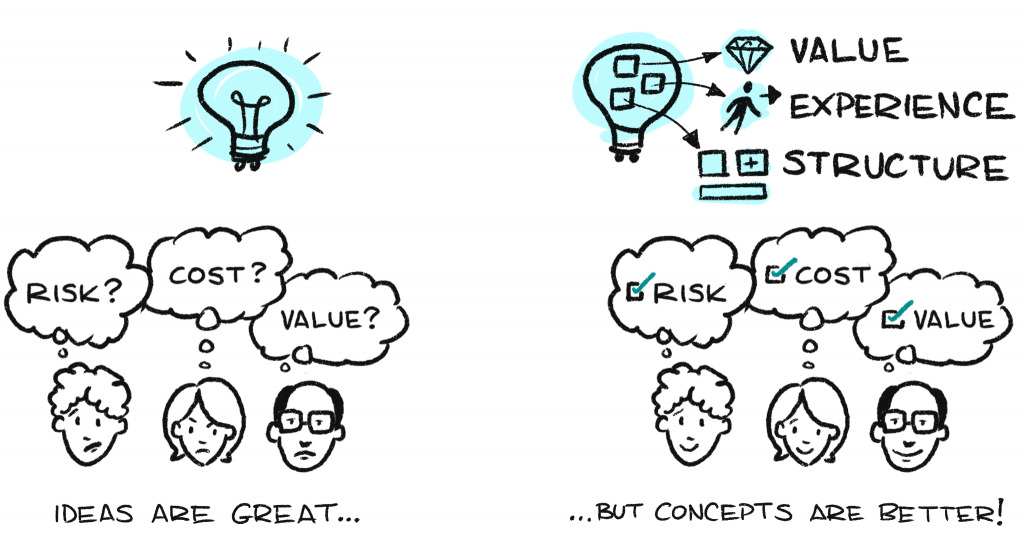
Ideas usually need to be combined and refined into concepts. A concepts is what links one or more ideas into a structured actionable solution. It contains a lot more information that fleshes things out in such a way that you and a team could then execute on it. If you only ever go as far as generating ideas, it can be hard trying to refine and combine them, and it gets really hard to then make any decisions based on them, such as comparing one over another, or estimating how long it might take to make, or which market to take that idea into.
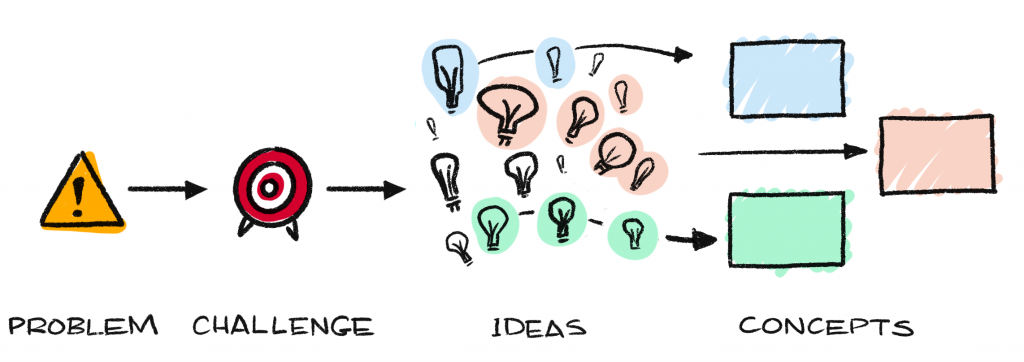
The Concept Canvas
That’s where the Concept Canvas comes in. The Concept Canvas gives you and your team a way to add enough structure to your ideas, so that you can evaluate them more confidently. Like all canvases used in design and business strategy, you can draw it up on a whiteboard for a group to use, or draw it on single sheets of paper for individuals to use. And it looks like this:
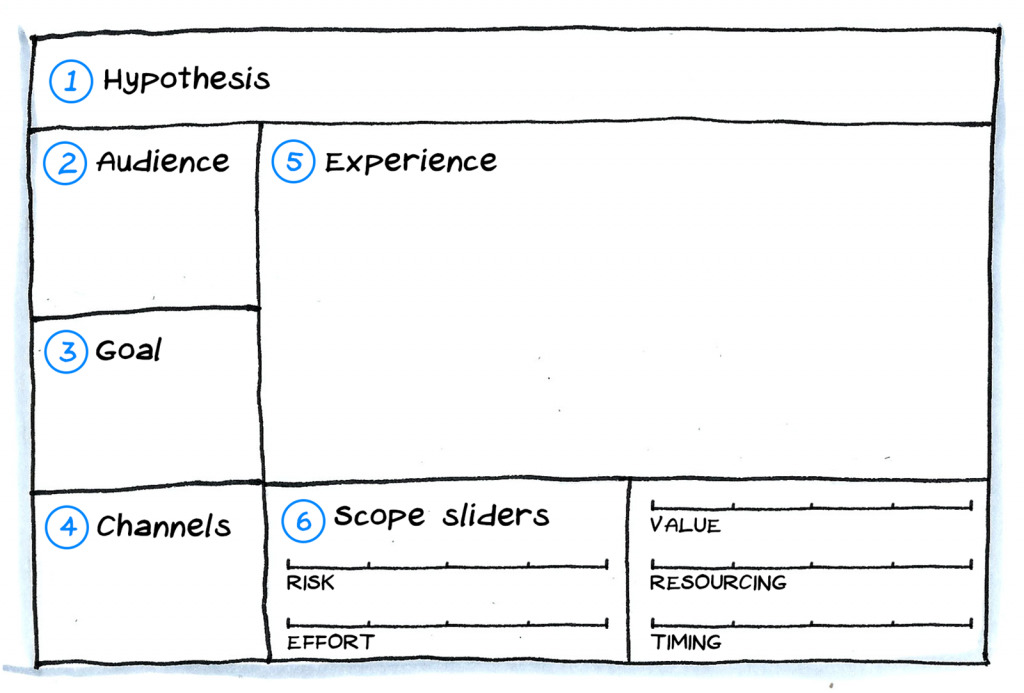
(By the way, you can also read about this canvas in Presto Sketching, the book).
Here’s a free PDF of the Concept Canvas for you to download and use yourself. 🙂
The Concept Canvas helps you to keep a ‘line of sight’ from the original problem you’re trying to solve and/or value proposition, to the solution you set up, through to the shipped product, service or process.
How to use the Concept Canvas
For the purposes of explanation, let’s assume you’re doing some sort of brainstorming session with a group to generate ideas on how to solve a particular problem, or meet a certain customer need.
Start your session with a clear problem statement or design challenge that the group must tackle.
Example: “We believe that people under 25 want to invest in property, but id it too expensive to even begin. We can help them by selling them small pieces of existing properties and then giving them the proportional share of any net rental income. We’ll know we’re right when first-time buyers of one piece return to buy more pieces.”
Ask everyone to individually come up with as many ideas as possible, on any particular aspect of this challenge. Wild and random; boring and expected; big, little… it doesn’t matter. Help get them started with more focused creative “How…?” questions, like these:
- How can we attract prospective customers who have never considered this as a service?
- How can we encourage existing customers to buy more pieces?
- How do existing customers sell their pieces?
Now, of course people will (hopefully) come up with all sorts of ideas early on, and it’s great to capture those as phrases on sticky notes, whiteboard scrawls and sketches on paper. But watch out for ideas that are just one word. For example, I can just imagine my QR Code Guy blurting out “Referrals!” If this does happen, ask the person to add a bit more detail according to the “How…?” question, the audience and its goal.
Ask everyone to refine and combine all those ‘small’ ideas into their strongest three ideas, and fill in a Concept Canvas (above) to flesh out each of those ideas into a more realised concept.
- Begin by copying the hypothesis into the Hypothesis section of the canvas.
- Write in which particular audience type each idea is suited to in the Audience section (e.g. “Cynical evaluator, Brand new customer, Champion regular customer).
- In the Goal section, write what that audience type’s goal is. It should be specific to the audience, and not a business or product goal. This helps everyone to really think hard about connecting their idea properly to the initial challenge.
- In the Channels section, write in what channels are involved in the concept. How does the customer actually experience/use this concept? Is it through the existing company website? A new app on her mobile phone? On her laptop at work?
- Now, use the main area of the canvas (Experience section) to describe and illustrate what the actual experience is. This could be a bulleted list, a flowchart, a storyboard, a set of wireframes… whatever helps to really bring this concept to life, and add rigour to your group’s thinking.
- Finally, put a mark on each of the sliding scales in the Scope Sliders section for how ‘big’ the concept is. Just rough guesses is fine at this stage. You can use the existing sliders (risk, effort, value, resourcing, timing), or replace them with your own factors that would be important to you and your project.
Because everyone is using a common structure, the Concept Canvas now makes it easier for everyone to read and understand everyone else’s concepts. As a way of refining the output of the group, you can get each person to briefly pitch their concepts to everyone, and then them give them all three sticky dots to ‘vote’ on the concepts that they think are the strongest.
What you should now have is a refined ‘gallery’ of Concept Canvases. Even though the contents of each main Experience section might visually vary, you’ve given everyone just enough structure to help you sort through them and start sizing them for risk, effort, value, resourcing, and timing (or any other factors that you might have used).
Give it a try
As with all the canvases and whiteboard patterns that I share, why not download the free PDF of the Concept Canvas and try it yourself? There’s no harm in trying it out on paper yourself first, and then with your team on the whiteboard; I guarantee that visually structuring your ideas as fleshed out concepts will help everyone ‘get’ your ideas a whole lot more.
…
- Follow Presto Sketching on Instagram for more of these 4-step practice sketches
- Sign up to the Presto Sketching newsletter by using the box at the top right of this page, and get more tips and techniques like this
- Buy the Presto Sketching book, and get an absolute boat-load of this sort of stuff in one go, and really amp up your visual thinking and visual communication game.